Admin system
The Admin system Ísland.is is a portal for organizations where they can manage users and view self-service systems for core products that are developed by Digital Iceland.
Table of contents

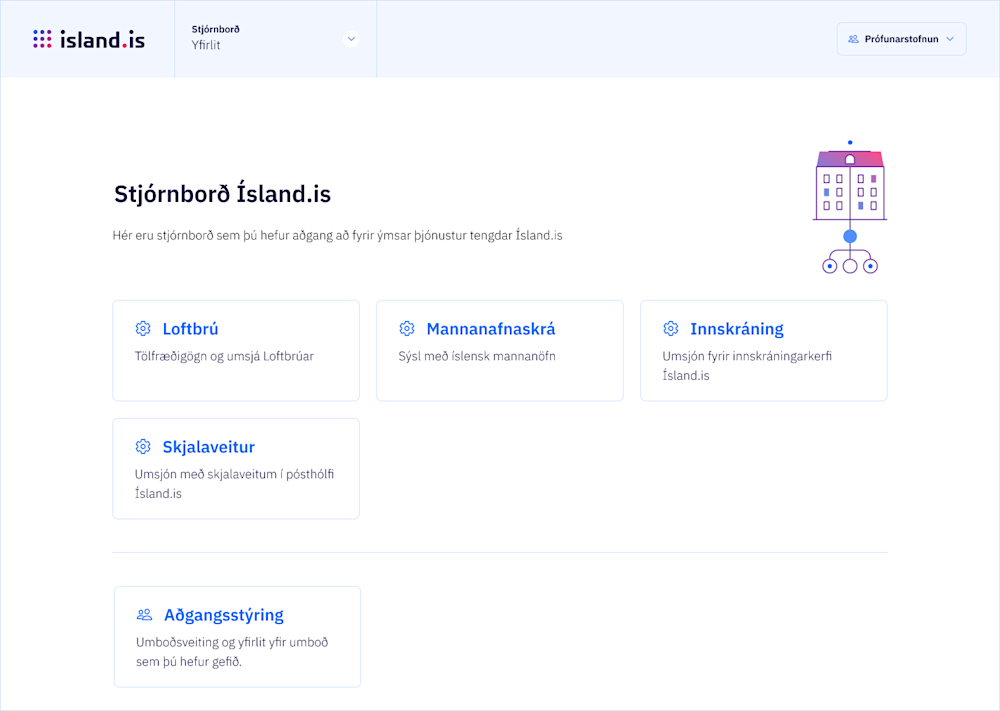
The goal of Digital Iceland is to develop user driven solutions for organizations to use in their daily operations. The Admin system is a closed portal for organizations where they can manage users and view self-service systems for core products that are developed by Digital Iceland. The organizations will for example be able to make changes to system settings and try out new setups, depending on the specific self-service system.
The Admin system for Ísland.is can be found at island.is/stjornbord
Access to console
When an organization applies for access to a core product that has a admin system, such as the Digital Iceland Authentication system, the power of attorney for the organization will have access to that system by default. The power of attorney logs in with his/her own electronic identification and then selects on behalf of which organization he/she intends to act. The admin portal shows an overview of all systems available to the organization. The power of attorney has access to user management system and can give other employees access to admin system. Employees can have access control rights, to give other employees access to systems to which they themselves have access.

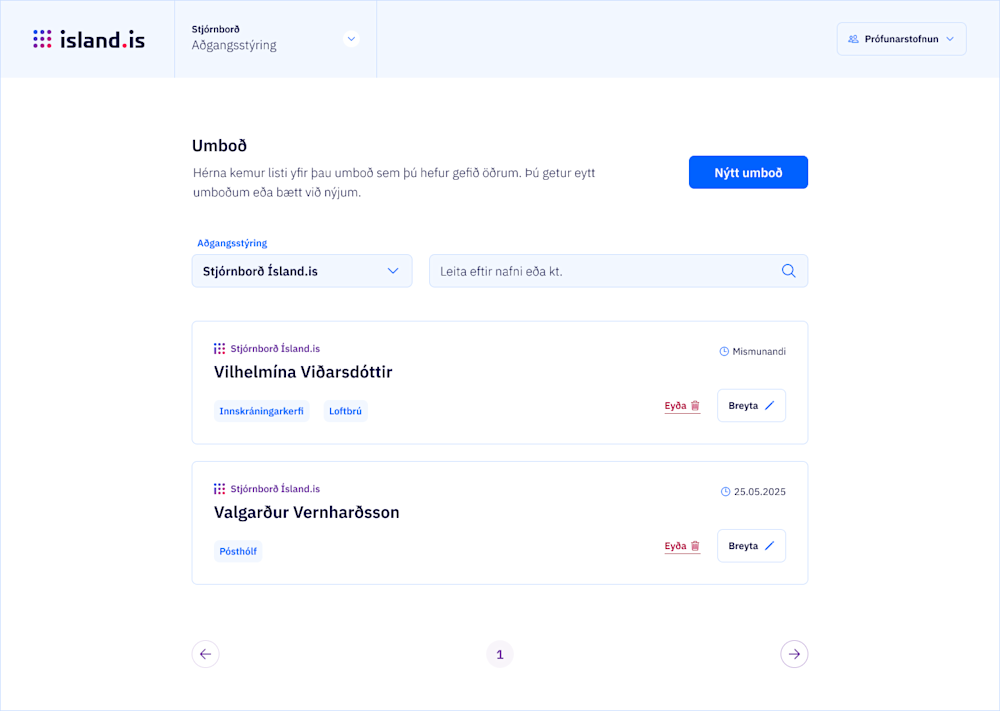
Instructions for access control
When the power of attorney has given the employee access control rights, that employee will be able to give others access to the admin system to which he himself has access.
Giving others access rights to the system
An employee logs in with their own electronic Id. A list of the organizations that the employee has access to is then displayed.
The employee selects the organization he is going to log in as. He will then see the Admin control panel and all the systems he has access to.
Next, Access control is selected, which opens the access control system.
There, pressing 'New access' opens the access control flow where the user, system and rights are registered
What does a government agency have to do?
An institution applies for a core product, e.g. Login services, and subsequently gains access to the console of that core product. Please note that work is still underway to develop a self-service website for all core products in Digital Iceland.
What is the role of Digital Iceland?
Receives applications for core products from institutions and gives the institution access to a self-service system.
Responsible for the design, development and daily operation of the control panel and self-service systems.
Assists power of attorney holders to give staff access to self-service systems if needed.